February 25, 2025
Web Scraping for Ecommerce: Unlock the Power of Data Analysis with JustMetrically
Web Scraping and Data Analysis: The Key to Ecommerce Success
Read MoreBy justMetrically | December 03, 2024

In today's digital landscape, web scraping has become an essential tool for businesses to gather valuable data from vast online sources. JustMetrically's cutting-edge web scraping technology empowers you to extract critical data from websites, including:
Beyond data extraction, JustMetrically provides advanced data analysis capabilities that transform raw data into actionable insights. Our platform allows you to:
By leveraging JustMetrically's web scraping and data analysis solutions, businesses gain a significant competitive advantage. Access to real-time data enables you to:
import pandas as pd
# Create a DataFrame to store the extracted data
df = pd.DataFrame(columns=['Product Name', 'Price', 'Reviews'])
# Define the URL of the ecommerce website
url = "https://www.example.com"
# Extract the product data using JustMetrically's web scraping API
data = justmetrically.extract_data(url)
# Populate the DataFrame with the extracted data
for product in data:
df = df.append({'Product Name': product['name'], 'Price': product['price'], 'Reviews': product['reviews']}, ignore_index=True)
# Print the DataFrame
print(df)
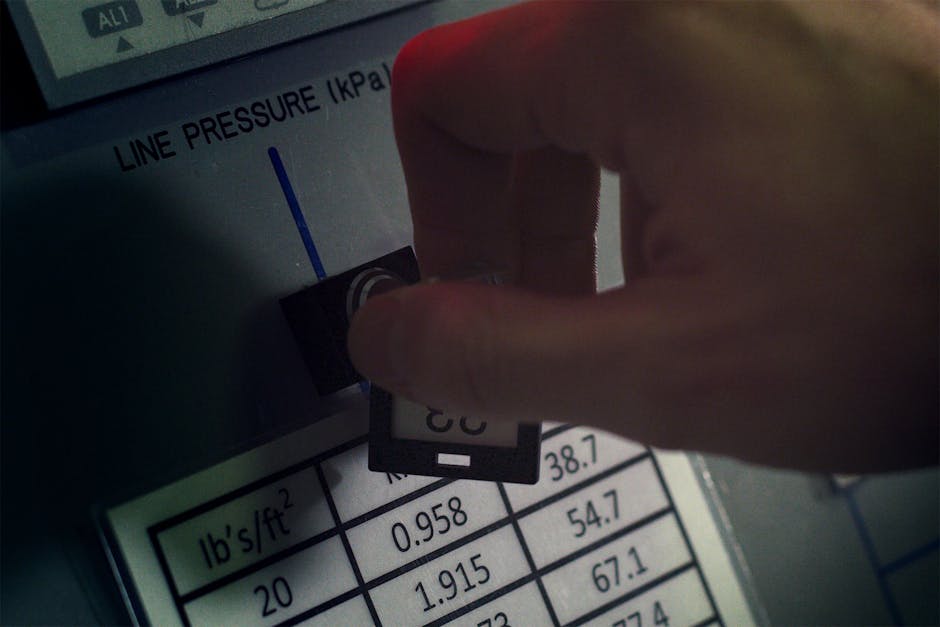
Web Scraping and Data Analysis: The Key to Ecommerce Success
Read More
The Rise of Web Scraping and Data Analysis in the Digital Arena
Read More
Unleashing the Power of Data Analysis and Web Scraping with JustMetrically
Read More